A+
解决wordpress后台登录403 error
标签: wordpress 最后编辑:2020年6月2日
问题描述:在后台登录页面输入用户名和密码的时候收到这样一个错误:You are not authorized to view this page. (403 error)
如果你的博客是安装在 Windows Server 上的,这是因为 IIS 没有设置默认首页为 indexx.php 而引起这个错误。
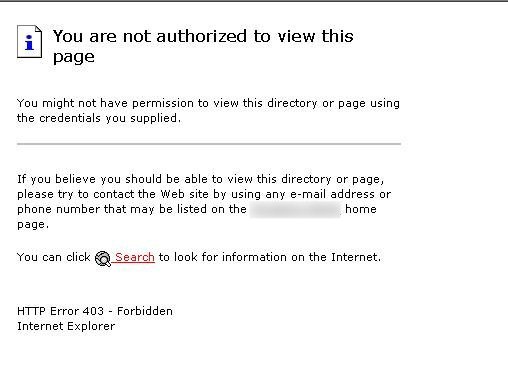
解决方法:启用index.php文件
1. 打开 控制面板。
2. 打开 IIS 管理。
3. 找到 默认首页 部分。
4. 加入一个 index.php。





 友情提示
请保留版权标识
友情提示
请保留版权标识

说:来学习一下,应该用得上